
 |
|
 |
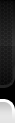
 |
|
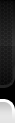 |
| 05-05-2024, 10:23 PM | #1 |
|
Lieutenant Colonel
 1489
Rep 1,917
Posts |
eNBT EVO + ATM Retrofit (M Edition)
$3,000 in parts, 20 hours of labor, the best infotainment system for E9X, period
No call echo with individual audio, full radio reception, HD Radio, SAT Radio, M Drive Parts: NBT EVO HU $400~ ATM Telematics Module $100~ F series Logic 7 Amp $350~ Mini Cooper Touch Screen $800~ (PN: 65506820386) eNBT Adapter $400 (Link) 3M Fakra Z Extension Cable $15 (Link) HD FM2 Antenna $40 (Link) (PN: 76000862) Spare CIC Faceplate $50~ Spare CIC Display Housing $50~ E9x Microhpone $5~ 25FT CAT 5e/6 Cable Stranded 23AWG $25~ Quadlock Extension Harness $35 (Link) 6 Pin Connectors $6 (PN: 61136909058) OBAR Pins x7 $40 (PN:61119374919) OBAR Connector x2 $9 (PN: 61139299610) Bluetooth Antenna $25 (PN: 61119278968) WiFi Antenna $25 (PN: 61119278133) Center Console USB Cable $60 (PN: 61119372375) Display Cable $100 (PN: 61119322242) Microphone Wire $40 (PN: 61119278832) Male 3 Pin Connector x5 $3 (Link) Female 3 Pin Connector x5 $3 (Link) Male Pins x25 $3 (https://www.mouser.com/ProductDetail/571-5-963716-1) Female Pins x25 $3 (Link) #8 Washers $2 #8x3/8 Sheet Metal Screws $2 3M Tape $15 (Link) Various wires Solder Heat shrink Tessa Tape Optional Add Ons NBT Touch Controller $100~ NBT Touch ECU $50~ ICAM RVC $400~ TRSVC RVC $400~ (Link) Coding Bench $180 (Link) Power Supply $90 (Link) Coding: You can directly connect to the NBT Evo with this Ip: 169.254.199.99:6801 Make sure you set your ethernet adapter to 169.254.199.100 and gateway 255.255.0.0 1. The Evo will need a FSC repair pack, VO coding unlock and fullscreen CarPlay patch first. I get mine from Evan Goyuk. The Feature Installer program needs to be used with a coding bench to work. 2. Once the VIN is changed to the donor VIN from the ATM you can then make a custom FA using your M3 FA with the donor navigation FA (600 FAs) and VIN. 3. VO code the HU and then FDL code the unit based on the coding spreadsheet. eNBT Coding Spreadsheet (Link) Creating the Screen: 1. Cut off all of the mounting tabs on the screen with a cut off wheel 2. Dremel off the mounting points on the CIC display housing 3. 3M tape the display to the housing Creating the Faceplate: 1. Cut off the four hooks on the faceplate using a cutting tool 2. Cut about 3/4 of an inch off the two top mounting pins on the CIC HU trim. 3. Mount the faceplate to the trim and cut the circular posts flush. Secure the faceplate to the trim by using the #8 3/4 screws and washers. 4. Solder a ground wire to one of the gold contacts on the faceplate. Ground this to the car when installing. Amplifier: 1. The amplifier will need to be zip tied to the E9x bracket. 2. Make a jumper cable between the MOST connectors pin slots 1 & 2 to enable it to be used without an external power source. Wiring: 1. Cut off a piece of ethernet cable about 18FT long. 2. Following the ATM wiring diagrams solder and pin in the 8 Obar wires into the OBAR connector. ETH RX- #4 ETH RX+ #2 ETH Shield #3 KCAN2 H #7 KCAN2 L #9 EVO MIC + #15 EVO MIC - #16 EVO MIC Shield #17  3. Pin in these wires to the OBAR connector Telematics Mic+ TCU 1 or Combox 25 to #20 Telematics Mic- TCU 19 or Combox 12 to #19 Telematics Mic Shield TCU 21 or Combox 11 to #18 4. Pin in these wires to the two 6 Pin connectors Connector 3B E Speaker + TCU 38 or Combox 21 to #1 E Speaker - TCU 37 or Combox 20 to #2 Power TCU 17 or Combox 1 to #3 Ground TCU 36 or Combox 14 to #4 Connector 2B Tel Crash TCU 15 or Combox 7 to #1 E Call Button S TCU 31 or Combox 18 to #3 E Call Button L TCU 50 or Combox 17 to #2  5. On the NBT EVO Side KCAN2 H to KCAN 2 H from Adapter KCAN2 L to KCAN 2 L from Adapter EVO MIC + to quadlock 17 EVO MIC - to quadlock 22 EVO MIC Shield to quadlock 33 ETH RX- to Obar 2 ETH RX+ to Obar 4 ETH Shield to Obar 8  6. A second microphone needs to be wired directly to the NBT EVO Mic+ to quadlock 18 Mic- to quadlock 19 Mic Shield to quadlock 25 The wiring harness is only 2M long and needs to be a little longer. I soldered the other ends of the OBAR wires to the harness and put three pin connectors on them. That gave me plenty of length. 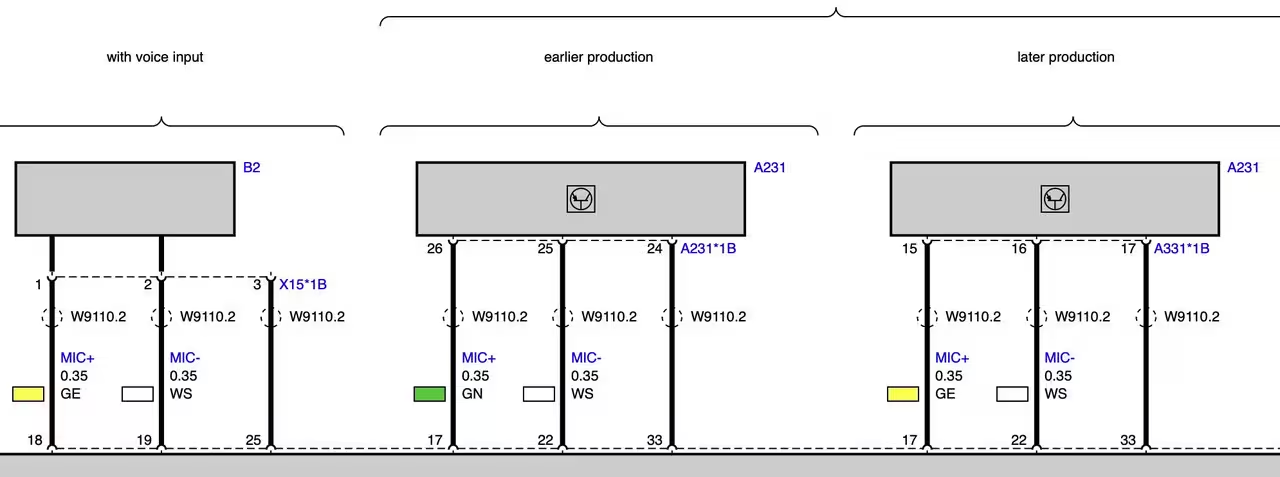 7. The eNBT adapter needs to be soldered to a quadlock extension harness Follow the wiring diagram from car systems to make this. Add in female 3 pin connectors for KCAN 2 for the ATM harness and the two microphones.  eNBT Adapter Instruction Manual (Link) Last edited by Nickco43; 05-05-2024 at 10:44 PM.. |
|
Appreciate
6
|
| 05-06-2024, 08:47 PM | #2 |
|
First Lieutenant
  
262
Rep 335
Posts |
Really tremendous work… I know enough that I’d be a bit over my skis trying this out solo, will hit you up on private message! Great job.
__________________
--
Gone but not forgotten: 2005 X3 2.5 6spd, 2011 X5 50i, 2015 328d Wagon |
|
Appreciate
0
|
| 05-16-2024, 09:57 AM | #3 |
|
Captain
    496
Rep 678
Posts |
This is a good resource, and you should get an award for your hard work here.
Though the character of my M3 makes up for CiC deficiencies, its still a source of distraction when I park my X2 for the weekend and get in my M3 and have to remember "no you don't have that function here". And with all the new capability NBTe brings, I'm glad to see it provides an M Setup that seems tailored to the E92, yet without any dead ends for functions left from the M1/M2 buttons of the recent cars. This is really amazing. You went into a little detail on the audio controls but you didn't get into the EQ. Does the NBTe offer the same EQ function with the Logic7 amp that we have with EPS (Individual Audio) - at least 7 frequency bands plus surround? Did you have to change to the new iDrive controller to have things work? Regarding the TPM, did you look into updating to the more recent system that shows actual tire pressure? I know there have been threads here about it in the context of updating to NBT but I don't recall what the result was.
__________________
Dinan Stg II Suspension • Remus Race • Gintani CF lip / CF quarter fins • Vorsteiner Type II CF Diffuser • BMW Performance CF Spoiler / black fender gills / black kidney grilles / CF mirror cover • Speed Element GTS CF side skirts • M3 GTS door sills • Lux Angel Eyes • body color reflectors • Alex@Alpine Stg I tune • AA filter
|
|
Appreciate
0
|
| 05-16-2024, 10:54 AM | #4 |
|
Brigadier General
 3956
Rep 3,997
Posts |
Props for doing all that work.
 I'm lazy, ill stick to my Mr12Volt and CIC. 
__________________
|
|
Appreciate
0
|
Post Reply |
| Bookmarks |
|
|