
 |
|
 |
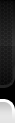
 |
|
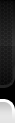 |
|
|
|||||||||
Post Reply |
|
|
Thread Tools | Search this Thread |
| 04-24-2024, 09:30 PM | #1805 | |
|
New Member
6
Rep 22
Posts |
Quote:
 I noticed that the vehicle harness FO connection does not output light when the system is on, but the CIC unit does. I think that I installed the original FO connection into the quad-lock adapter harness and the FO splitter into the CIC unit. I noticed that the vehicle harness FO connection does not output light when the system is on, but the CIC unit does. I think that I installed the original FO connection into the quad-lock adapter harness and the FO splitter into the CIC unit. I appreciate your help here,  |
|
|
Appreciate
1
drwankel1061.50 |
| 04-25-2024, 08:50 AM | #1806 | |
|
Brigadier General
 3956
Rep 3,994
Posts |
Quote:
Keep trying, sometimes you think its right but it's not, you just have to find it.
__________________
|
|
|
Appreciate
1
marsmaher0.00 |
| 04-25-2024, 06:02 PM | #1807 |
|
Registered
0
Rep 1
Posts |
Hello
I have bought p600 for my e87 130i with CCC (rotating screen) with S609 Navigation System Professional S644 Preparation F Mobile Phone W Bluetooth S672 CD Changer For 6 CDs Problem: the p600 gets power and connects to my phone, but the “CD” is greyed out on my drive screen. i have tried everything, - Connecting directly to factory fitted CDC at trunk of car, -Connecting use Y loop behind my CCC in the dash and done the loop on the CDC - Random Fiber optic cable under glovebox being looped. - checked all FO connects and correct direction - seeing red light outputting everywhere correctly - cds work in drive and CDC when reverting and shows in idrive as normal other information , i have a MULF2 fitted at boot for factory phone bluetooth. I have no idea what’s working and Mr12 Volt doesn’t reply to me anymore |
|
Appreciate
0
|
| 04-26-2024, 12:29 PM | #1809 | |
|
New Member

58
Rep 27
Posts
Drives: 2010 E92 M3 DCT - Space Grey
Join Date: Dec 2012
Location: Tulsa, Ok
|
Quote:
|
|
|
Appreciate
0
|
| 04-26-2024, 12:32 PM | #1810 | |
|
Major
 1062
Rep 1,056
Posts |
Quote:
I dont think youd need to touch the LVDS stuff. |
|
|
Appreciate
1
greyspoke57.50 |
| 04-26-2024, 12:34 PM | #1811 |
|
New Member

58
Rep 27
Posts
Drives: 2010 E92 M3 DCT - Space Grey
Join Date: Dec 2012
Location: Tulsa, Ok
|
Thanks for the quick reply. I'll be working on this tonight or tomorrow and post an update for everyone once I'm finished.
Last edited by greyspoke; 04-26-2024 at 12:36 PM.. Reason: grammar |
|
Appreciate
0
|
| 04-27-2024, 10:08 AM | #1812 |
|
New Member

58
Rep 27
Posts
Drives: 2010 E92 M3 DCT - Space Grey
Join Date: Dec 2012
Location: Tulsa, Ok
|
Just to follow up as promised, got in the car today and mr12volt was recognized. No coding ended up being needed. I do not have a cd changer and the extra MOST loop cable was not used. I estimate that I started the car about 5 times since I did the hardware install before the car automatically recognized my “cd changer” aka the mr12volt.
|
|
Appreciate
0
|
| 05-01-2024, 03:00 PM | #1813 | |
|
Lieutenant Colonel
 259
Rep 1,661
Posts |
Quote:
 ) )
__________________
 Current: '13 E92 M3 Euro Delivery Gone: E86 M Coupe; E30 M3, E39 M5, E36 M3 |
|
|
Appreciate
0
|
| 05-06-2024, 10:40 AM | #1814 |
|
Registered
0
Rep 1
Posts |
Mr12volt Greenyi backup camera issue
Is anyone experiencing video signal issues using the recommended Greenyi backup camera? My video picture is grainy, black and white, and doubled (see picture). I have a CIC 6MT with a trigger wire connecting the mr12volt to the reverse lights. Power to the camera is supplied from mr12volt along the power line integrated within the included video cable. As recommended here, the camera is left ungrounded.
TIA |
|
Appreciate
0
|
| 05-06-2024, 10:12 PM | #1815 | |
|
Brigadier General
 
1429
Rep 3,007
Posts |
Quote:
__________________
INSTAGRAM: GORDON.M3
North American Mr12Volt Carplay/Android Auto Distributor DINAN | EVOSPORT | VAC | ARP | RD SPORT | NEEZ | EIBACH | CSF | IND | BILSTEIN | KLASSEN | BREMBO | ENDLESS | BBS | BPM SPORT | PROJECT MU | EVENTURI |
|
|
Appreciate
1
Thumbie97.00 |
| Yesterday, 08:20 AM | #1816 |
|
Major
 
1188
Rep 1,460
Posts |
I started having this issue a few days ago. When I start my car, it just goes to the cd changer screen. I can't get into the Mr.12volt menu. I got to the actual module and pressed the little reset button, even tried unplugging it. Still just get this screen. Any suggestions?
EDIT: I disconnected my car's battery for a few min. Once I reconnected it and powered everything on, the Mr 12volt fired right up. This has happened to me a few times recently, hopefully it's not a forever thing.
__________________
2008 328i e93- 3SIM, StageFP tune, magna flow #12148 muffler + vibrant resonator, BMS filters, Bilstein B8s, H&R sport springs, ECS sway bars, whiteline rear subframe bushings, rouge engineering trans mounts, custco front strut bar, M3 front lower control arms. Cosmis R1 18x8.5 245/40 front 18x9.5 255/35 rear.
|
|
Appreciate
0
|
| Yesterday, 06:16 PM | #1817 |
|
New Member
3
Rep 6
Posts |
Quote:
I also was able to code the CD changer successfully with ProTool using your suggestion. While I was there, I also installed the GreenYi 720p AHD rear view camera, and the picture is great. I did need to extend the video and power cables about 2 feet thoguh. The E93 requires a longer cable to follow the routing for the convertible mechanism, and the GreenYi camera's cable was just a touch too short. Wireless Android Auto worked perfectly on the first try simply by pairing Bluetooth. The car did all the rest to get AA running. So far the sound quality is much better than the AUX cable I had used before. Finally, I installed the Inductiv wireless charger in place of the factory cigarette lighter tray, and it really completes the package to modernize the interior. It supports wireless fast charging as well, so no worries about losing power while running AA. |
|
Appreciate
0
|
| Yesterday, 09:18 PM | #1818 | |
|
Lieutenant
   76
Rep 423
Posts |
Quote:
__________________
2011 M3 Sedan
2001 M Coupe 2020 Macan Turbo 2018 GT3 |
|
|
Appreciate
0
|
Post Reply |
| Bookmarks |
|
|